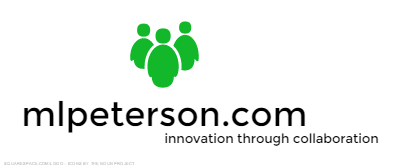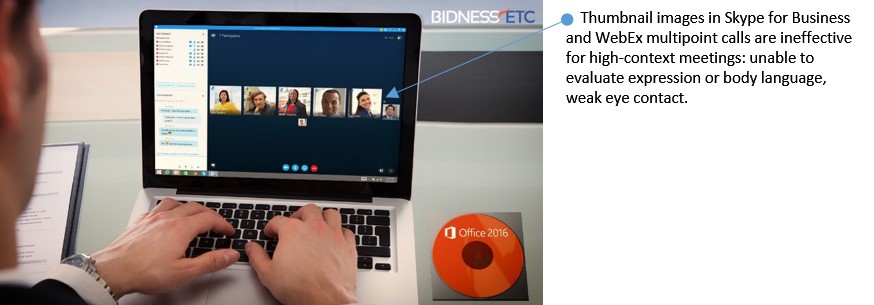The importance of audio quality (microphones and speakers) used in the collaboration technology is proportional to the degree of language and cultural barriers. In today’s global workforce, one frequently collaborates with co-workers with different native language. Even Since foreign accents can make it difficult to communicate high context messaging, such as sharing expectations or giving feedback, the quality of the audio system in the huddle space is an important investment. Desktop headsets are not practical in huddle spaces. USB speakerphones with beam forming mic array activation work very well, but they can pick up background noise as far as fifteen feet away. Huddle rooms built with four glass walls and no acoustical treatment are the worst scenario because reverberation reduces speech intelligibility that cannot be compensated by noise cancelling algorithms used in speakerphones . Open space Pods have less “bounce” and are my preference, but participants need to be within close proximity to the speakerphone; so use table and chairs and avoid lounge seating in Pods. Traditional videoconferencing rooms are best suited for language barrier situations because of their acoustic treatment and attention to microphone and speaker placement.
Scott, C. (2014). Steel Case Media Scape 3. Retrieved from https://www.flickr.com/photos/courtneys/4722781538
Soft-based video systems fall short when there are language barriers because lips move at 24 frames per second and displays need to at least 50hz refresh rate. More expensive cameras capture video at 60 frames per second, but only traditional videoconferencing systems connect at the higher frame rates (720p/60). Here’s where the Cisco SX10 and 60hz refresh rate displays works well in huddle rooms. The higher frame rate makes it possible to see and transmit subtle body language. It is easier to overcome language barriers when lips are moving naturally and synchronized with the voice. Audio latency also contributes to language barriers, since some cultures wait for the other party to finish talking with others interrupt or jump in at the tail end of the sentence. Google Hangouts, which uses adaptive SVC algorithm (No Jitter, 2015), has exceptionally low audio latency compared to Skype and even H.264 AVC, and the ability to have as natural conversation as possible trumps all other collaboration elements.
The significant audio problem with Skype for Business is that the compression method does not favor audio over video. Traditional videoconferencing algorithms like H.264 prioritize audio over video. With Skype, there is network contention, the audio drops out and speeds up to catch missing bits, or drops out completely. Implementing Quality of Service (QoS) for Skype could resolve this problem over private networks, but QoS for Skype is a challenging undertaking requiring IT and voice teams to work together. Even then, the result will not resolve cross-network and external calling. The worst situation is for remote workers that VPN back to office. There are significant challenges using Skype over VPN tunnels (Skype, 2015), and the most noticeable impact to the remote worker is inconsistent audio quality: works one minute, then it stops. Often, remote workers are blamed for poor internet service when in actuality it is the VPN architecture designed for data and not real-time transfer of audio packets.
WebEx and Ineffective Thumbnails
While audio is more important than video, avoid low quality thumbnail video experiences like WebEx for collaboration sessions with global participants, as they are likely to hinder ascertaining cultural context. In WebEx, video is optional. Only the most aggressive cultures will active their cameras. Less assertive parties rarely enable their camera even though video is a very important tool for their style of communication. If you are using Skype for business (Lync) or Cisco Jabber, adjust the size of the window. Ask participants to use wireless headsets or speakerphones so that they can step back from the camera so that you can see more of their body without reducing the quality of their voice. Avoid the temptation to ask these participants to speak up or sit closer to the camera, as their contribution will be inhibited if they are made the center of attention. For challenging sessions, arrange a multi-point call and invite someone who can act as a cultural bridge.
Bidness Etc (2015). Microsoft corporation (MSFT) to launch beta version of skype for business in office 2016. Retrieved from http://www.bidnessetc.com/37149-microsoft-corporation-to-launch-beta-version-of-skype-for-business-in-offic/
TURNING POINT is Mark Peterson's personal take on innovation and collaboration influencing today's corporate strategy. To have a conversion about what takes to implement collaborative solutions efficiently and at enterprise scale, contact Mark Peterson
Reference
No Jitter (2013). Vidyo-Google announcement of VP9 SVC for WebRTC: why it’s important. Retrieved from http://www.nojitter.com/post/240160699/vidyogoogle-announcement-of-vp9-svc-for-webrtc-why-its-important
Skype (2015). VPN Connection problems. Retrieved from http://community.skype.com/t5/Windows-archive/vpn-connection-problems/td-p/1371692
TURNING POINT is Mark Peterson's personal take on innovation and collaboration influencing today's corporate strategy. To have a conversion about what takes to implement collaborative solutions efficiently and at enterprise scale, contact Mark Peterson.